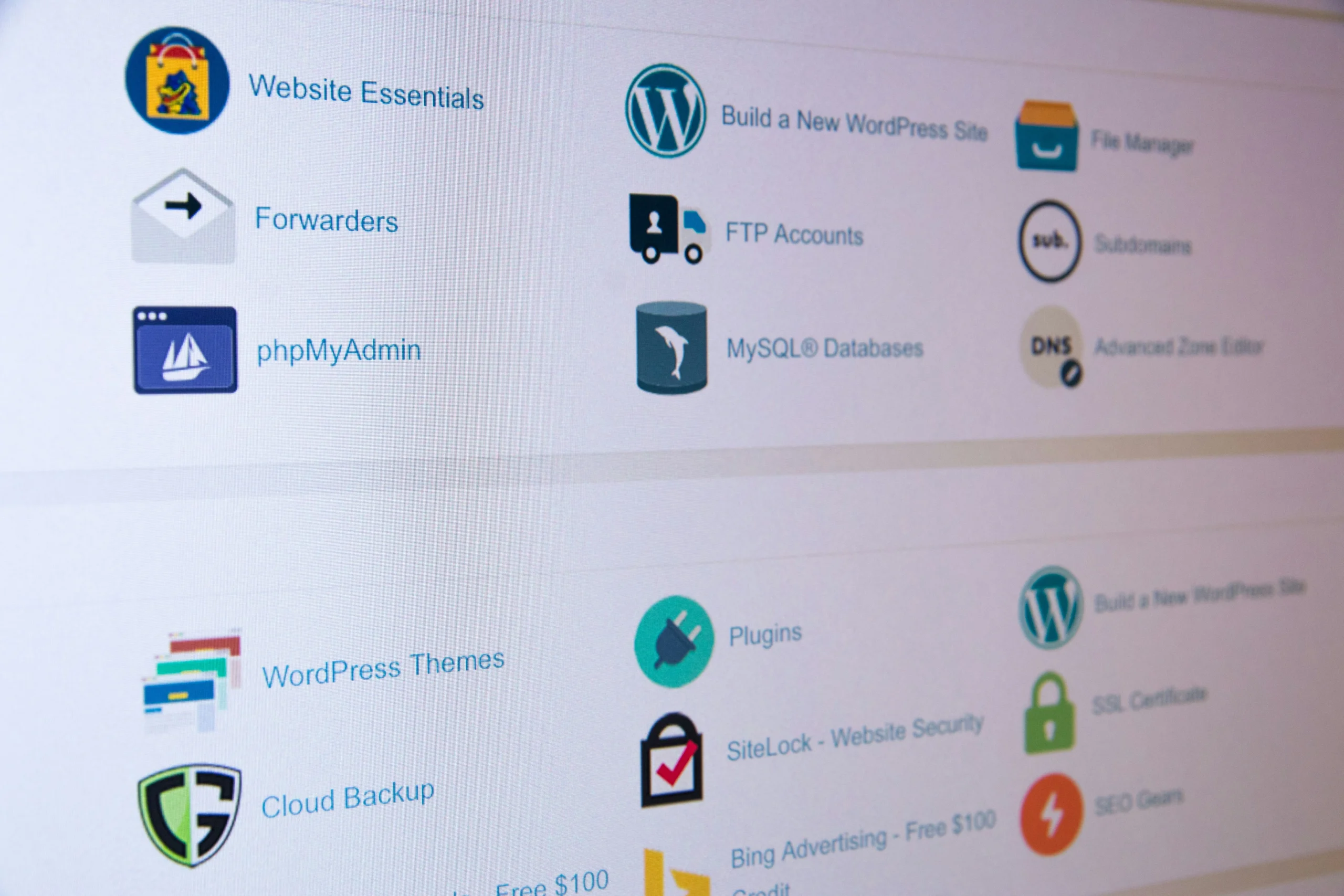How to Choose the Best WordPress Hosting for Your Website (2025 Guide)
Choosing the right WordPress hosting provider is a crucial step for your website’s success; impacting its performance, security, scalability, and user experience. With so many options available in 2025, here’s a practical guide to help you make an informed choice.
1. Understand Your Hosting Types
Start by understanding the various hosting models:
- Shared Hosting – Budget-friendly and beginner-oriented, but often limited in resource allocation.
- Cloud Hosting (Managed/Unmanaged) – Offers flexibility, scalability, and better uptime. Cloudways, for instance, provides affordable managed cloud hosting layered over infrastructures like AWS and Google Cloud.
- Managed WordPress Hosting – Providers like Kinsta, WP Engine, and SiteGround handle updates, security, performance optimization, and backups for you.
- Dedicated Server Hosting – For businesses needing more control and resources, a dedicated server offers exclusive access to a physical server. At Municor, we provide dedicated server hosting where multiple websites are hosted similarly to shared hosting but with enhanced performance and security, giving you more reliability and scalability without the shared hosting limitations.
2. Performance: Speed & Uptime
Choose a host backed by real-world performance data:
Independent tests (Jan–June 2025) identified GreenGeeks as a top shared WordPress host based on uptime, load-handling, and TTFB metrics.
Municor’s dedicated server hosting ensures fast loading times and stable uptime by isolating your resources from others, giving your website an edge in speed and reliability.
TechRadar’s 2025 ranking highlights:
- Bluehost as best overall—officially recommended by WordPress.
- Hostinger for value-driven performance.
- SiteGround for small businesses.
- WP Engine as the top managed hosting solution.
3. Match Features to Your Needs
Municor’s dedicated server hosting blends the resource allocation benefits of dedicated hardware with the convenience of shared hosting management, ideal for growing businesses requiring more control, security, and scalability.
4. Consider Support, Security & Backups
Municor provides proactive security monitoring, routine backups, and expert support to keep your website safe and online.
Essential hosting providers include SSL certificates, automated backups, malware scanning, and DDoS protection, often bundled in plans from Bluehost, SiteGround, DreamHost, and Kinsta.
WP Engine and Kinsta both offer premium support and enterprise-grade security features.
Summary Table
| Use Case | Why It Works |
|---|---|
| Beginner or tight budget | Easy setup, affordable, includes domain, SSL, and basic support |
| Small business or growing site | Performance, staging, backups, solid support |
| High-performance or scalable hosting | Speed, scalability, advanced infrastructure, best suited for traffic spikes |
| Dedicated or enterprise-level hosting | Enhanced control, resource isolation, security, scalability |
| Fully managed experience | Security, updates, optimization handled for you |
Final Tips
- Define your priorities: performance, support, budget, or scalability?
- Benchmark real performance data using sources like HostingStep or WPBeginner.
- Look for flexibility (e.g., cloud scalability, optional managed services).
- Test support quality before committing long-term.
- Always use a host offering backups and a staging environment for safer site updates
Resources